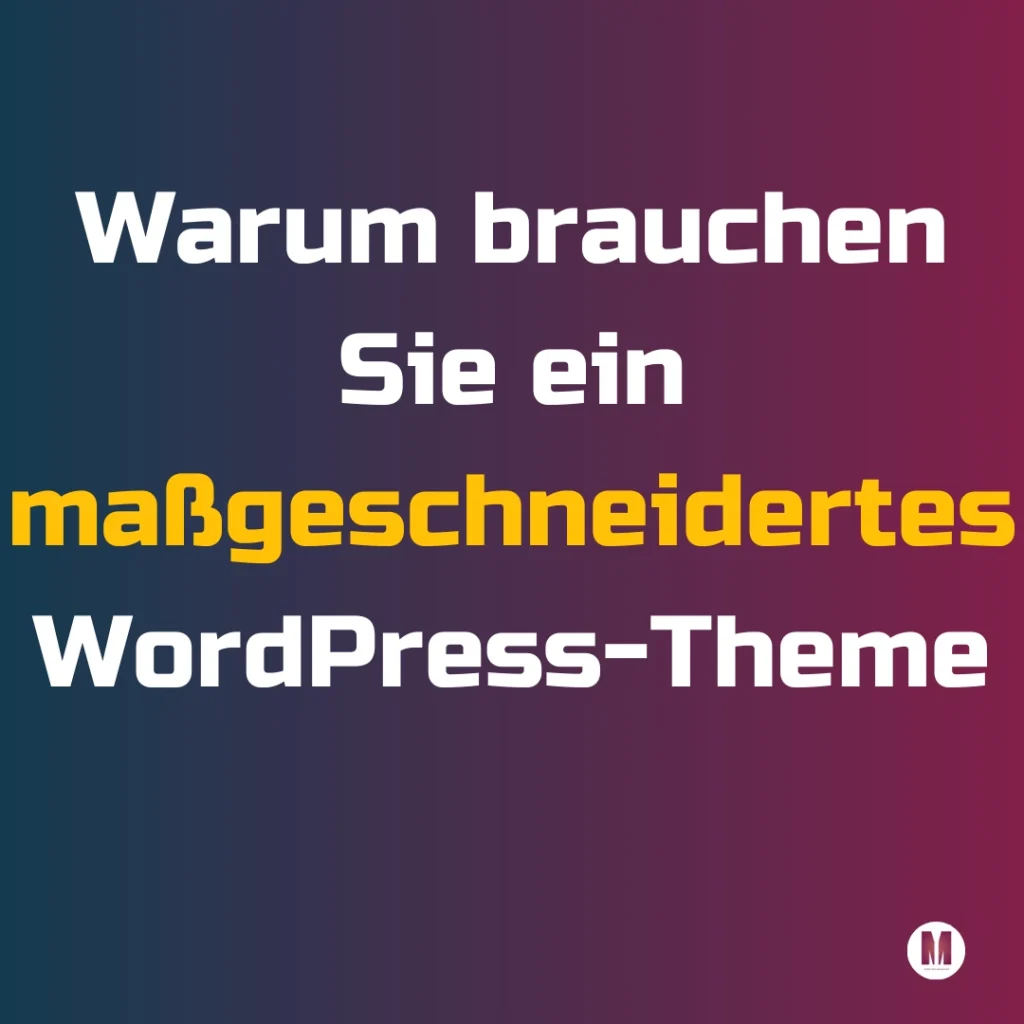Understanding WordPress Redirects: What They Are and Why You Need Them
Have you ever updated a page on your website, only to find that visitors keep landing on the dreaded “404 Not Found” error? Not only is this frustrating for users, but it can also hurt your site’s credibility and SEO rankings. Fortunately, proper WordPress redirections can solve this issue by seamlessly guiding visitors to the correct pages.
Redirects play a crucial role in website management by ensuring a smooth user experience and preserving search engine visibility. Whether you’re changing domain names, updating your permalink structure, or removing outdated content, implementing the right redirects helps prevent broken links and protects your site’s authority.
Failing to set up redirects can lead to lost traffic, frustrated visitors, and lower search rankings. Imagine running an e-commerce store where you’ve updated product URLs. If customers click on old links from Google and land on a 404 error page, they may leave your site entirely. However, with a 301 redirect, they would be automatically sent to the correct product page—ensuring a seamless shopping experience while preserving your SEO value.
Mastering WordPress redirects isn’t just about technical know-how; it’s about safeguarding your online presence. By implementing effective redirect strategies, you ensure that both users and search engines can easily navigate your site—driving more traffic, improving engagement, and maintaining strong search rankings.
The Different Types of Redirects and Their Uses in WordPress
There are several types of redirects you should be aware of:
- 301 Redirect: This is a permanent redirect that tells search engines the original URL has moved permanently to a new location. It’s essential for preserving SEO rankings because it transfers most of the link equity from the old URL to the new one.
- 302 Redirect: Unlike a 301 redirect, this is a temporary redirect used when you want to send users to a different page without losing the original page’s ranking. It’s perfect for situations like site maintenance or testing new content.
- 307 Redirect: This temporary redirect functions similarly to a 302 but adheres strictly to HTTP/1.1 standards, ensuring that request methods remain unchanged.
- Meta Refresh: Often seen on landing pages, this type of redirect uses an HTML meta tag rather than server-side redirection. While easy to implement, it can negatively impact SEO and isn’t recommended for long-term use.
- JavaScript Redirects: These involve using JavaScript code to redirect users and can be useful in certain scenarios; however, they may not be as reliable for SEO purposes compared to server-side redirects.
By understanding these different types of WordPress redirects, you can effectively manage your website’s URLs while optimizing user experience and maintaining your site’s search engine visibility.
How to Set Up WordPress Redirects: A Comprehensive Tutorial
1. Redirects with Plugin
Redirects can be set up using plugins.
- Redirection plugin. This user-friendly tool allows you to manage 301 redirects effortlessly and track 404 errors all in one place. Simply install the plugin, navigate to its settings, and you can quickly set up redirects by entering the source URL and destination URL without touching a line of code.
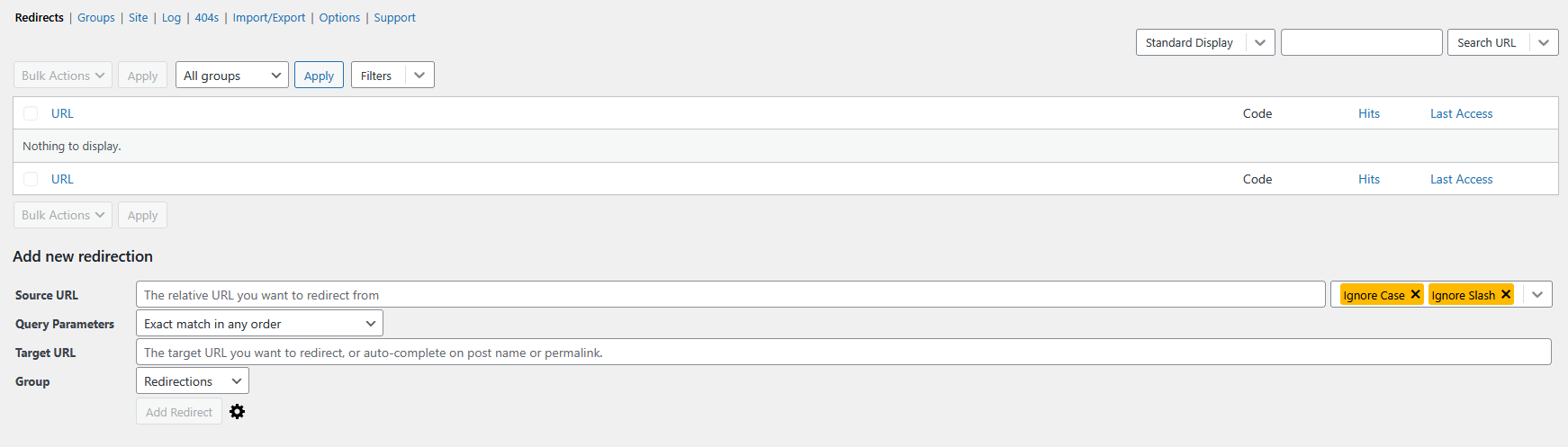
- Yoast SEO Premium. This plugin includes built-in redirect management as part of its comprehensive suite of tools. This means you get not just redirection capabilities but also robust SEO features that help improve your site’s visibility.
Using these plugins not only saves time but also minimizes the risk of errors that can occur when manually editing .htaccess files. With just a few clicks, you’ll ensure that visitors reach their intended pages while preserving your hard-earned search rankings.
2. Manual Redirects
Creating redirects in WordPress manually is a straightforward process that can significantly enhance your website’s user experience and SEO performance. Follow this step-by-step guide to ensure you’re doing it correctly.
- Access Your WordPress Dashboard: Begin by logging into your WordPress admin area. This is where you’ll manage all aspects of your site.
- Identify the Old URL: Determine which URL you want to redirect from—this could be a page that has been moved, deleted, or renamed.
- Create the New URL: Decide on the new destination URL where visitors should land after being redirected.
- Edit Your .htaccess File (For Manual Redirects): If you’re opting for a manual approach, access your site’s root directory via FTP or File Manager in cPanel. Locate the .htaccess file and open it for editing.
- Add Redirect Code: To create a 301 redirect, insert the following code:
Redirect 301 /old-page/ https://www.yoursite.com/new-page/
Make sure to replace /old-page/ with your actual old URL path and https://www.yoursite.com/new-page/ with your new destination.
7. Save Changes: Once you’ve added your redirect code, save the changes to the .htaccess file and close it.
8. Test Your Redirect: Finally, navigate to the old URL in your browser to ensure that it correctly redirects to the new page.
This proactive approach will help keep both users and search engines happy—making it an essential skill for any WordPress site owner!
Testing and Monitoring Your WordPress Redirects: Tools & Techniques to Ensure Success
Monitoring your redirects regularly is equally important. One of the best ways to test your redirects is by using tools like Screaming Frog or Ahrefs. These platforms allow you to crawl your website and identify any redirect chains or loops that could hinder performance. Additionally, Google Search Console provides invaluable insights into how Google interacts with your redirects, helping you spot potential issues early on.
Conclusion: Unlock the Full Potential of Your Website by Mastering WordPress Redirects Today!
In conclusion, mastering WordPress redirects is not just a technical skill; it’s a crucial strategy for unlocking the full potential of your website. By understanding and implementing various types of redirects, you can enhance user experience, improve SEO rankings, and ensure that your content remains accessible and relevant.

Hi, I’m Ioanna, a freelance web developer with a passion for WordPress development, Laravel application development, and Technical & On-Page SEO optimization. I specialize in creating custom solutions tailored to your unique needs, whether it’s designing a fully optimized WordPress site, developing powerful Laravel applications, or improving your website’s performance and SEO.

Take your online presence to the next level! Contact me now!
Call me now at +49 15735463775 or send me an email at contact@iomitroulaki.dev, to discuss your project further!