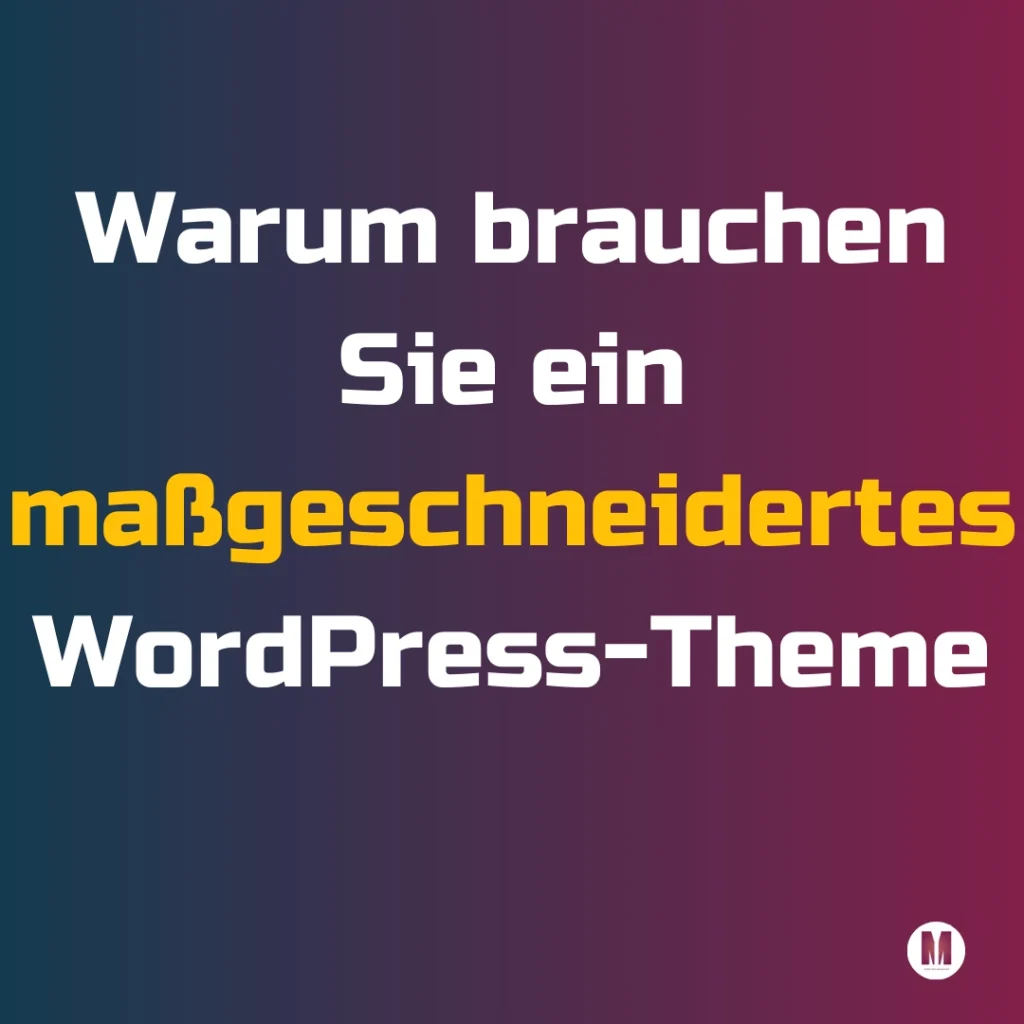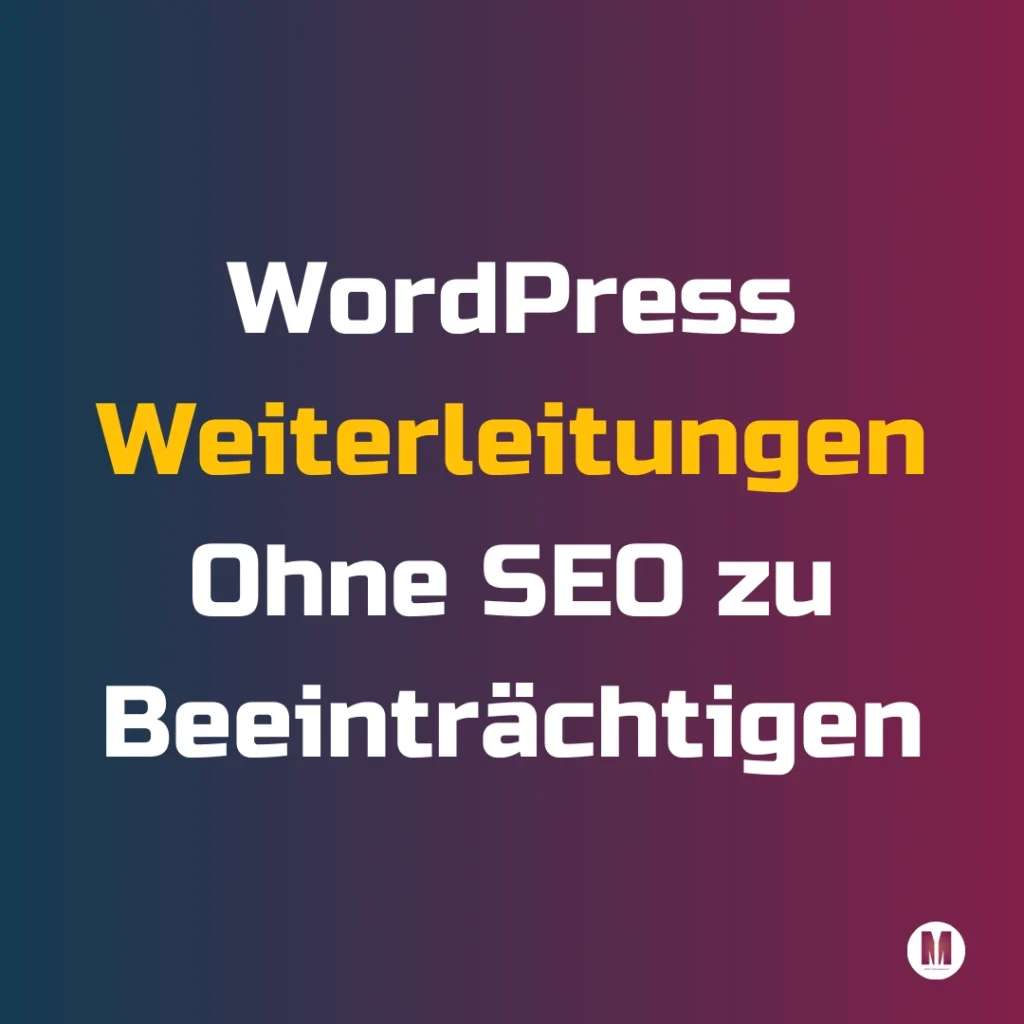Introduction: Why Plugins are Essential for Your WordPress Site
Today, having a strong online presence is a must. Whether you’re a business or just someone with a website, standing out matters. One of the easiest ways to improve your site is with WordPress plugins. These tools add powerful features and boost your site’s performance.
Plugins bring many benefits. They let you customize your site to fit your needs. Want better SEO? There’s a plugin for that. Need social media integration or stronger security? Plugins can help. With thousands to choose from, you can find one for almost anything. Using plugins makes managing your site simpler and keeps visitors engaged.
Adding the right plugins isn’t optional—it’s essential. They give you more features without needing to code. Plus, they keep your site fresh and easy to use. In short, the right plugins could be what pushes your site to success.
The Top 10 Must-Have WordPress Plugins You Can't Afford to Miss
When it comes to optimizing your WordPress site, the right plugins can make all the difference. Here are the top 10 must-have WordPress plugins that will not only enhance your site’s performance but also improve user experience and boost your SEO efforts.
1. Yoast SEO: Optimize Your Content for Search Engines
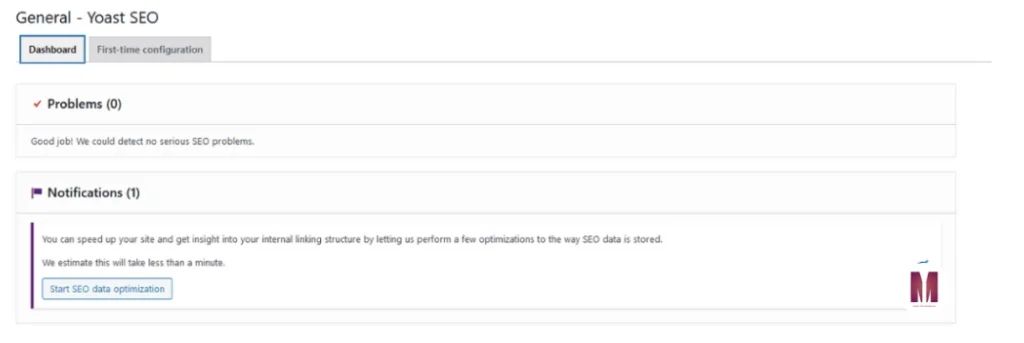
When it comes to enhancing your website’s search rankings, Yoast SEO stands out as one of the essential WordPress plugins that no serious content creator should overlook. This powerful tool is designed to improve site visibility and ensure that your content reaches the right audience. With its user-friendly interface, Yoast SEO simplifies the complex world of keyword optimization, allowing you to focus on what truly matters—creating high-quality content.
By integrating Yoast SEO into your WordPress site, you gain access to a suite of features that guide you through the optimization process. From real-time analysis of your content’s readability and keyword density to suggestions for internal linking and meta descriptions, this plugin equips you with everything needed to enhance your site’s performance in search engine results.
Investing time in optimizing your content with Yoast SEO not only boosts your chances of ranking higher but also helps establish authority in your niche. In today’s competitive digital landscape, leveraging such tools is no longer optional; it’s a necessity for anyone looking to thrive online. Don’t let your hard work go unnoticed—optimize with Yoast SEO and watch as your site visibility improves dramatically!
2. Elementor: Build Stunning Pages with Ease
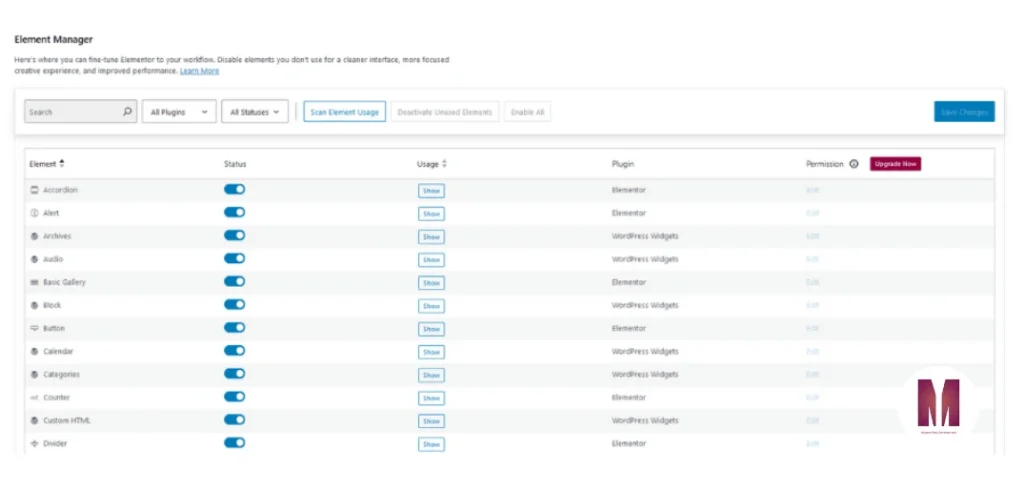
When it comes to creating visually appealing websites, Elementor stands out as a premier page builder plugin that truly empowers users. With its intuitive drag and drop editor, even those without extensive coding knowledge can craft stunning pages effortlessly. Imagine the design flexibility at your fingertips—Elementor allows you to manipulate every element of your website with precision, ensuring that your vision comes to life just as you imagined it.
The beauty of Elementor lies in its user-friendly interface combined with powerful features. You can easily customize layouts, add interactive elements, and optimize for mobile devices—all without breaking a sweat. This means you can dedicate more time to focusing on your content and overall strategy rather than getting bogged down by technicalities.
With Elementor, the possibilities are endless. Whether you’re building a personal blog or an e-commerce site, this page builder plugin provides the tools needed to create engaging and professional-looking pages that will captivate your audience. Don’t settle for ordinary when you have the chance to elevate your web presence with ease!
3. WooCommerce: Turn Your Site into a Full-fledged Online Store
If you want to turn your website into a powerful online store, WooCommerce is the way to go. This flexible e-commerce plugin works smoothly with WordPress. It gives you an easy-to-use shopping cart that can take your business to the next level. Selling online has never been simpler.
With WooCommerce, you can customize your store’s look and features without needing to know much about coding. You can create product pages, manage stock, and handle payments—all from a simple dashboard. Plus, WooCommerce has strong tools that help your business grow over time.
WooCommerce doesn’t just make selling easier. It also offers many extensions and themes to improve your customers’ shopping experience. From payment methods to shipping choices, everything you need is right there. Don’t miss the chance to join the booming e-commerce market. Let WooCommerce help your business succeed!
4. Akismet: Protect Your Site from Spam Comments
When it comes to maintaining a healthy online presence, one of the most crucial steps is securing your site from spam. Enter Akismet Anti-Spam, one of the must-have WordPress plugins for spam protection that has become an indispensable tool for countless website owners. This robust comment moderation plugin not only filters out unwanted comments but also ensures that genuine interactions are prioritized.
Imagine the frustration of sifting through a sea of spammy messages that clutter your blog and detract from meaningful conversations. With Akismet, you can put those worries to rest. It automatically checks all comments and contact form submissions against its vast database of spam patterns, allowing you to focus on what truly matters: engaging with your audience.
By implementing Akismet Anti-Spam, you’re not just enhancing user experience; you’re also protecting your site’s reputation and SEO performance. Spam can lead to negative user experiences and even harm your search engine rankings. With this plugin safeguarding your comments section, you can confidently create content knowing that only valuable contributions will shine through. Don’t let spam take over—secure your site today with Akismet!
5. UpdraftPlus: Simplify Backup and Restoration Processes
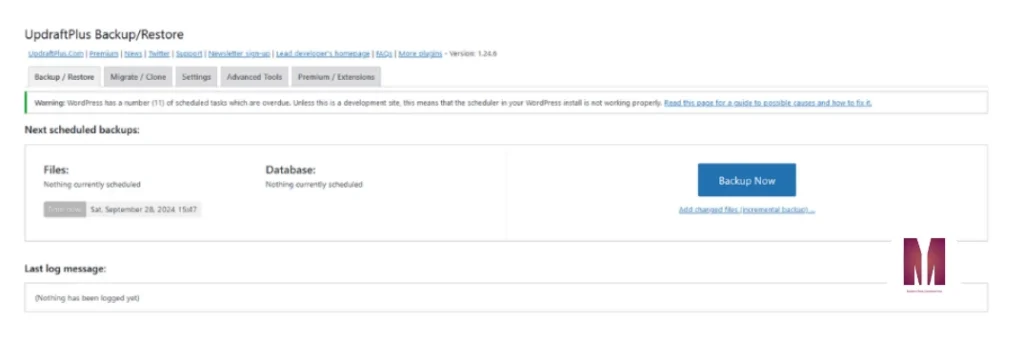
When it comes to safeguarding your WordPress site, UpdraftPlus stands out as a premier backup plugin that simplifies the backup and restoration processes like no other. Imagine having peace of mind knowing that your data is secure with automated backups running in the background, ensuring you never lose critical information again.
UpdraftPlus offers a robust data recovery solution that allows you to restore your website effortlessly, even in the face of unexpected challenges. Whether you’re dealing with a server failure or a security breach, this plugin makes recovering your site quick and straightforward. Its user-friendly interface means you don’t need to be a tech wizard to set up or manage backups.
Moreover, UpdraftPlus integrates seamlessly with various cloud storage options—such as Google Drive, Dropbox, and Amazon S3—giving you flexibility in choosing where to store your backups. With its scheduling feature, you can customize how often automated backups occur based on your specific needs. This level of control ensures that your website’s data remains protected without requiring constant manual intervention.
Don’t leave the security of your WordPress site up to chance. Invest in UpdraftPlus today and experience the ease of reliable backups and hassle-free restorations for yourself!
6. WP Super Cache: Improve Your Website's Loading Speed
When it comes to optimizing your WordPress site, WP Super Cache stands out as an essential tool that every website owner should consider. This powerful caching plugin for WordPress sites is designed to significantly boost performance and speed up loading times, which is crucial in today’s fast-paced digital environment.
Imagine a potential visitor landing on your site, only to be met with frustratingly slow load times. This not only diminishes their experience but can also lead to higher bounce rates and lost opportunities. With WP Super Cache, you can transform your website’s performance by creating static HTML files from your dynamic WordPress content. When users visit your site, they are served these static files rather than having to wait for PHP scripts and database queries to run.
By implementing this caching solution, you’re not just improving speed; you’re enhancing user satisfaction and increasing the chances of conversions. A faster website means happier visitors who are more likely to stay longer and engage with your content. In a world where every second counts, using WP Super Cache is a smart investment in the future of your online presence. Don’t let slow loading times hold you back—take charge of your site’s performance today!
7. MonsterInsights: Track Performance with Google Analytics Integration
When it comes to understanding your audience and optimizing your website, MonsterInsights stands out as an essential analytics plugin for WordPress. This powerful tool seamlessly integrates with Google Analytics, allowing you to track website traffic easily and gain valuable insights into user behavior.
Imagine having the ability to see exactly how visitors interact with your site—what pages they visit, how long they stay, and where they come from—all in one user-friendly dashboard. With MonsterInsights, this isn’t just a dream; it’s a reality that can transform the way you approach your content strategy.
The audience insights tool provided by MonsterInsights is not only comprehensive but also incredibly intuitive. You don’t need to be a data expert to decipher the information presented; the plugin simplifies complex analytics into actionable insights. This means you can make informed decisions about your marketing efforts, tailor content to meet your audience’s needs, and ultimately drive more conversions.
By leveraging MonsterInsights, you’re not just tracking numbers; you’re gaining a deeper understanding of who your visitors are and what they want. Don’t miss out on this opportunity to elevate your website’s performance—install MonsterInsights today and start unlocking the potential of data-driven decision-making!
8. Sucuri Security: Protect Your Site from Cyber Threats
In today’s digital landscape, protecting your website from cyber threats is not just an option; it’s a necessity. Sucuri Security stands out as a leading solution that offers comprehensive protection for your site. With the rise of cyberattacks targeting websites of all sizes, relying on an effective security system is crucial to safeguarding your online presence.
Sucuri provides a multi-layered approach to security that includes malware scanning, firewall protection, and real-time monitoring. This means that even before potential threats can reach your site, Sucuri is already working tirelessly in the background to neutralize them. Their user-friendly dashboard allows you to monitor security issues effortlessly and receive timely alerts about any suspicious activities.
Moreover, Sucuri’s team of experts is always ready to assist you in case of a breach. Their quick response time ensures that any damage can be mitigated swiftly, helping you maintain trust with your visitors and protect your brand’s reputation. By investing in Sucuri Security, you’re not just choosing software; you’re opting for peace of mind knowing that your website is fortified against evolving cyber threats.
In conclusion, if you value the integrity of your online space and want to ensure uninterrupted service for your users, adopting Sucuri Security should be at the top of your priority list. Don’t leave your website vulnerable—take proactive steps today to secure it against potential dangers tomorrow.
9. Contact Form 7: Efficiently Manage User Inquiries with Custom Forms
When it comes to managing user inquiries effectively, Contact Form 7 stands out as a powerful solution that every website owner should consider. This manual form builder offers unmatched flexibility, allowing you to customize contact forms easily to meet your specific needs. Unlike other user engagement tools that can be cumbersome and rigid, Contact Form 7 empowers you to design forms that reflect your brand’s unique voice and style.
Imagine being able to tailor each aspect of your contact forms—from fields and labels to confirmation messages—without any coding knowledge. With its intuitive interface, you can create engaging forms that not only capture essential information but also enhance the overall user experience on your site. By streamlining communication through customized forms, you’re not just improving efficiency; you’re also fostering stronger connections with your audience.
In an era where user engagement is paramount, leveraging a tool like Contact Form 7 is not just an option—it’s a necessity. By efficiently managing inquiries with tailored forms, you position your business for success and show users that their feedback matters. Don’t miss out on the opportunity to elevate your website’s interaction capabilities; embrace Contact Form 7 today and watch how it transforms the way you connect with your audience!
10. Redirection: Manage Missing pages Errors and Redirects Seamlessly
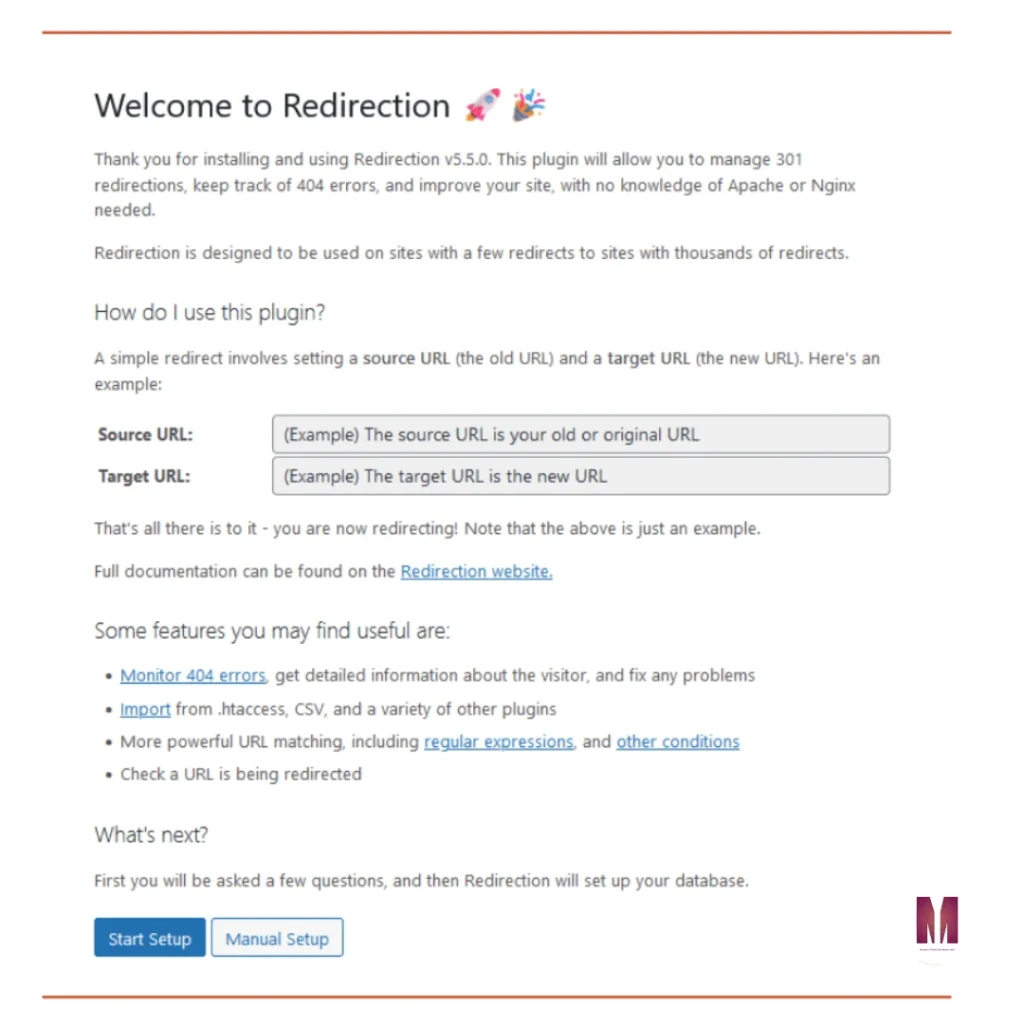
Managing missing pages errors and redirects is a crucial aspect of maintaining a healthy website and ensuring a positive user experience. When visitors encounter a missing pages error, it signifies that the page they’re looking for is unavailable, which can lead to frustration and potentially lost business. However, by implementing strategic redirection practices, you can seamlessly guide users to relevant content instead of leaving them stranded.
Redirects are not just about fixing broken links; they play a vital role in preserving your site’s SEO integrity. Properly managing these errors helps search engines understand the structure of your site better, ultimately improving your rankings. By setting up 301 redirects for permanently moved pages or using 302 redirects for temporary changes, you ensure that both users and search engines are directed to the right content without losing valuable traffic.
Moreover, investing time in regularly auditing your website for broken links and outdated pages will pay off significantly. Tools are available that can help identify these issues quickly and efficiently. By proactively managing missing pages errors and implementing redirects where necessary, you create an environment where visitors feel welcomed and engaged—leading to increased satisfaction and conversions.
In conclusion, don’t overlook the importance of managing redirection effectively. It’s not just about fixing problems; it’s about enhancing user experience while safeguarding your website’s performance in search rankings. Take control of your site’s navigation today—your users will thank you!
The Benefits of Using These Must-Have Plugins on Your WordPress Site
When it comes to optimizing your WordPress site, the right plugins can make all the difference. These must-have plugins not only enhance functionality but also significantly improve user experience and site performance. First and foremost, SEO plugins like Yoast SEO or All in One SEO Pack are essential for boosting your site’s visibility on search engines. They guide you through best practices, ensuring that your content is optimized for maximum reach.
Additionally, security plugins such as Wordfence or Sucuri are crucial for protecting your site from potential threats. With cyberattacks on the rise, safeguarding your data and maintaining user trust should be a top priority. Performance-enhancing plugins like WP Rocket or W3 Total Cache can drastically reduce loading times, leading to better user retention and higher conversion rates.
Moreover, integrating social media plugins can streamline sharing capabilities, allowing visitors to easily promote your content across various platforms. This not only increases engagement but also drives more traffic to your site.
Incorporating these powerful tools into your WordPress arsenal is not just beneficial; it’s imperative for staying competitive in today’s digital landscape. Don’t miss out on the opportunity to elevate your website’s performance—invest in these must-have plugins today!

Hi, I’m Ioanna, a freelance web developer with a passion for WordPress development, Laravel application development, and Technical & On-Page SEO optimization. I specialize in creating custom solutions tailored to your unique needs, whether it’s designing a fully optimized WordPress site, developing powerful Laravel applications, or improving your website’s performance and SEO.

Take your online presence to the next level! Contact me now!
Call me now at +49 15735463775 or send me an email at contact@iomitroulaki.dev, to discuss your project further!