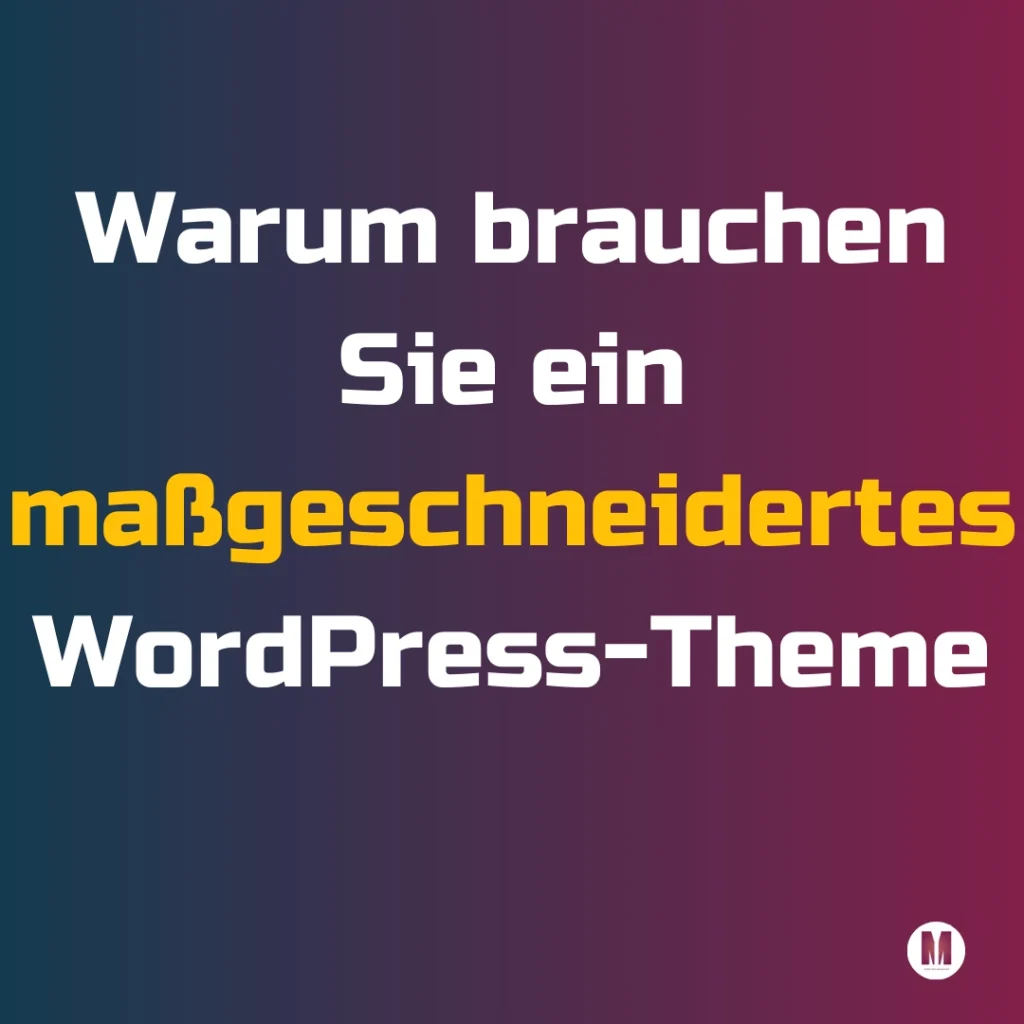Understanding the Importance of Featured Image WordPress Size
Understanding the importance of featured image size in WordPress cannot be underestimated. Featured images serve as the first impression for your content; they capture attention and draw readers in. However, if these images are not optimized correctly, you risk compromising both user experience and site performance.
Using the correct dimensions for featured images ensures that they display beautifully across all devices—be it a desktop, tablet, or mobile phone. Images that are too large can slow down your website’s loading speed, leading to higher bounce rates and lower search engine rankings. On the other hand, images that are too small may appear pixelated or distorted, undermining the professionalism of your site.
Moreover, image optimization plays a crucial role in enhancing page load times. Optimizing images can improve page loading speed, user experience, and SEO. You can find more information this WordPress tutorial.
The Recommended Featured Image Sizes for Different Themes and Screens
Different screens require specific dimensions to ensure that your visuals not only look stunning but also function effectively across various devices.
For instance, if you’re using a standard blog theme, a featured image size of 1200 x 628 pixels is often recommended. This size strikes a perfect balance for social media sharing as well, ensuring your images appear crisp and clear on platforms like Facebook and Twitter.
Moreover, responsive design is crucial in today’s multi-device world. For mobile screens, aim for images that are at least 600 pixels wide to maintain quality without compromising load times. By adhering to these recommended sizes for different themes and screens, you’ll not only improve the aesthetics of your site but also boost user engagement and SEO performance.
How to Optimize Your Featured Images for Faster Load Times and Better SEO
When images are not properly optimized, they can significantly slow down your website, leading to a poor user experience and higher bounce rates. To ensure your images contribute positively to your site’s performance, follow these essential steps.
1. Choose the right file format
JPEGs are ideal for photographs due to their smaller file sizes without sacrificing quality, while PNGs work best for graphics with fewer colors or transparent backgrounds. On the other hand WebP was designed to be a more efficient alternative to the popular JPEG and PNG images on the web.
2. Compress images
Next, compress your images using tools like TinyPNG before uploading them to your site; this reduces file size without noticeable loss in quality.
3. Use SEO-Friendly Alt Text
Don’t forget about alt text! Including descriptive alt tags not only improves accessibility but also helps search engines understand the content of your images, boosting your SEO efforts. Finally, consider implementing responsive image techniques that allow different sized images to be served based on the user’s device—this ensures faster loading times across all platforms.
4. Use the Right File Name
It’s also good practice to include keywords within the image file names.
Rather than ‘image10.png’, use the ‘villasincrete.png’ as name of the file. It makes it easier to manage but also adds a tiny bit of SEO benefit.
5. Implement responsive image techniques
To ensure faster loading times across all platforms, consider implementing responsive image techniques that allow different sized images to be served based on the user’s device.
By taking these steps to optimize your featured images, you’ll enhance user experience and improve search engine rankings simultaneously—making it a win-win situation for both you and your audience.
Advanced Tips for Image Optimization in WordPress
While WordPress handles some basic image optimization, advanced techniques and tools can take your site’s performance to the next level. Here are some specific plugins and strategies to ensure your images are fully optimized.
1. Use Specialized Image Optimization Plugins
Certain plugins are specifically designed to compress and optimize images without compromising quality. Here are some of the best options:
Smush: Smush is a popular image optimization plugin that compresses images, removes unnecessary metadata, and resizes large files automatically. It also works in bulk, saving time when optimizing multiple images.
ShortPixel: Known for its powerful compression capabilities, ShortPixel supports various formats like WebP and offers lossy or lossless compression options. It’s perfect for advanced users who want complete control over image quality.
Imagify: From the creators of WP Rocket, Imagify optimizes images and converts them to WebP format, significantly improving load times. Its “Ultra” compression mode is ideal for websites where speed is a top priority.
Optimole: This plugin not only compresses images but also serves them via a CDN (Content Delivery Network). Optimole resizes images dynamically based on the visitor’s screen size, providing a seamless experience for mobile users.
2. Convert Images to Next-Gen Formats (WebP)
Next-generation formats like WebP offer smaller file sizes without sacrificing quality. Many plugins, like ShortPixel and Imagify, can automatically convert your images to WebP. Alternatively, you can use the WebP Express plugin to serve WebP images alongside the traditional formats for browsers that don’t support WebP yet.
3. Leverage Lazy Loading for Images
Lazy loading ensures that images are only loaded when they’re about to enter the viewport, reducing the initial page load time. WordPress has built-in lazy loading, but plugins like Lazy Load by WP Rocket offer enhanced functionality and compatibility with other optimizations.
4. Optimize Images Before Uploading
For advanced control, optimize your images before uploading them to WordPress. Tools like TinyPNG, ImageOptim, or Photoshop’s Save for Web feature allow you to compress and resize images manually.
5. Use a CDN for Faster Delivery
A Content Delivery Network (CDN) caches and delivers your images from servers located closer to your users. Plugins like Cloudflare or Jetpack provide CDN options, ensuring faster load times and better performance for global audiences.
Troubleshooting Common Issues with Featured Images in WordPress
Many users encounter common issues that can hinder their effectiveness. Understanding how to troubleshoot these problems is essential for maintaining a professional and engaging website.
One frequent issue is the missing featured image. If you’ve uploaded an image but it isn’t displaying, first check your theme settings. Some themes require specific configurations for featured images to show properly. Additionally, ensure that the image file itself is not corrupted and meets the recommended size specifications for your theme.
Another common problem arises when images are not displaying at all on mobile devices. This can often be attributed to responsive design settings within your theme or conflicts with plugins that affect media display. Always test your site on multiple devices after making changes to ensure consistency across platforms.
Lastly, if you notice that your featured images are taking too long to load or are affecting site performance, consider optimizing them using plugins designed for image compression. This not only enhances loading speeds but also improves user experience and SEO rankings.
By addressing these issues proactively, you can ensure that your featured images enhance rather than detract from the overall quality of your WordPress site. Don’t let technical difficulties hold back your site’s potential—take control of your visuals today!
Conclusion: Transform Your Blog's Aesthetic by Mastering Featured Image WordPress Size Today!
In conclusion, mastering the featured image size in WordPress is not just a technical necessity; it’s a transformative step towards enhancing your blog’s overall aesthetic. A well-sized featured image can captivate your audience, draw them into your content, and significantly improve user experience. By ensuring that your images are optimized for both desktop and mobile views, you create a visually appealing layout that keeps readers engaged.
Moreover, proper image sizing contributes to faster loading times, which is crucial in retaining visitors and improving SEO rankings. Don’t underestimate the power of visuals—when done right, they can elevate your blog from ordinary to extraordinary. So take the time today to learn about the ideal dimensions and best practices for featured images in WordPress.

Hi, I’m Ioanna, a freelance web developer with a passion for WordPress development, Laravel application development, and Technical & On-Page SEO optimization. I specialize in creating custom solutions tailored to your unique needs, whether it’s designing a fully optimized WordPress site, developing powerful Laravel applications, or improving your website’s performance and SEO.

Take your online presence to the next level! Contact me now!
Call me now at +49 15735463775 or send me an email at contact@iomitroulaki.dev, to discuss your project further!